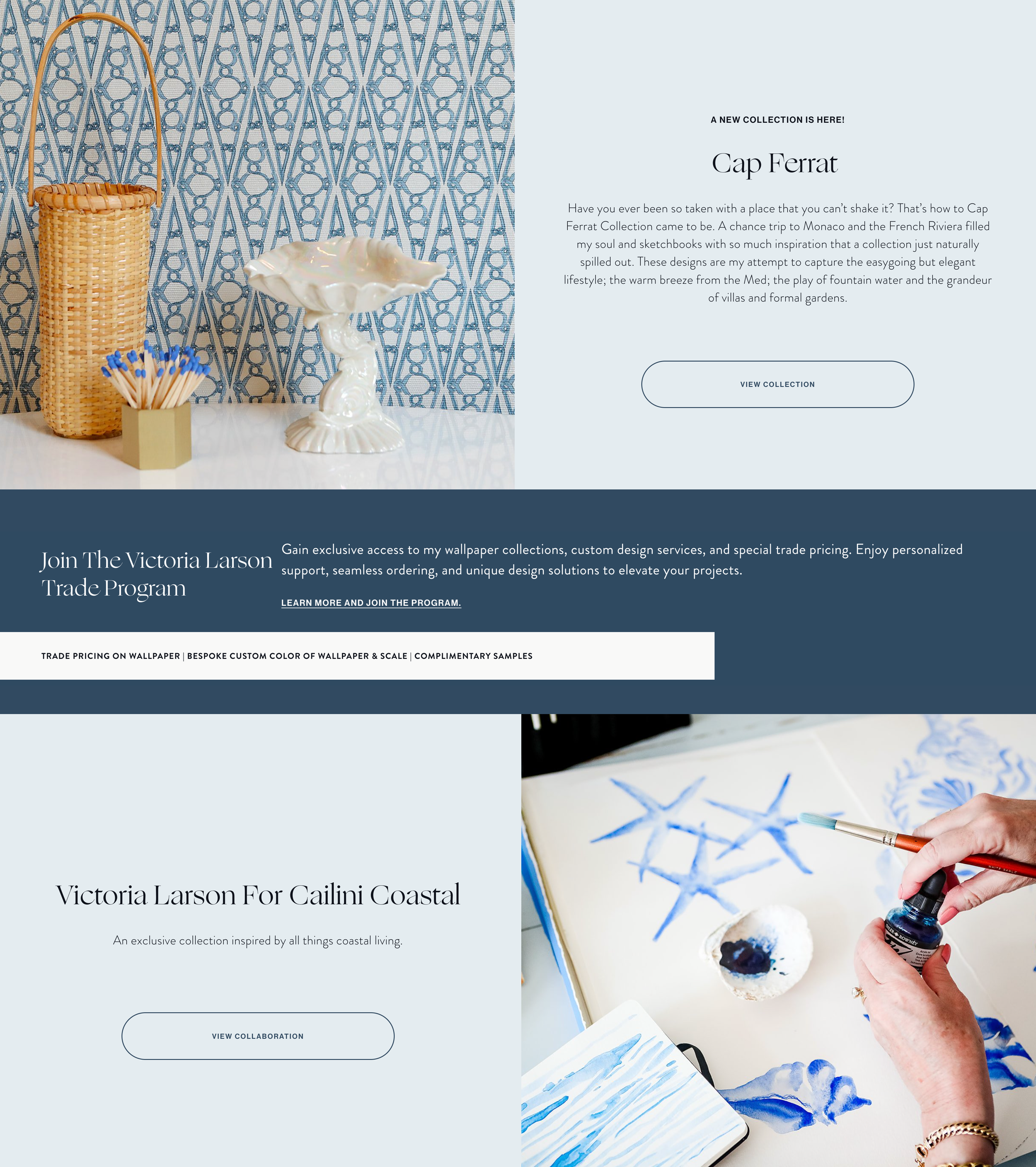Common Squarespace Website Terms Explained
At Nestingzone, we love designing on Squarespace because it’s a user-friendly platform and offers flexible design options for us to spin our creativity. However, for those new to the platform, navigating its specific terms can be a bit tricky — we hear this all the time from our clients. To make things easier, we’ve created a list of 15 common Squarespace terms. Familiarizing yourself with these terms will not only help you manage your site but also make communication with designers and support much smoother.
Let’s explore some of the key terms you'll encounter on Squarespace and what they mean.
Website Template
A pre-designed layout that shapes the look of your website. Squarespace offers a range of templates, each with its own unique style, but templates may not always fit every project perfectly. At Nestingzone, we prefer to create custom layouts from scratch, designing a site that is tailored to reflect each client's brand and story.
Built-In Domain
Every Squarespace site comes with a built-in domain (also known as a Squarespace URL). Your built-in domain always ends in .squarespace.com. This is the domain you use to access the backend of your site when making updates.
Custom Domain
A custom domain, like yourdomain.com, is the unique web address for your site. It replaces the built-in domain, giving your website a professional, personalized branded identity. This is the address that displays to visitors instead of the Squarespace URL.
URL Slug
The part of the URL after your domain (e.g., yourdomain.com/about). Slugs are important for SEO, so we recommend keeping them simple and relevant to the content of the page.
Website Logo
A logo is the visual symbol of your brand, usually displayed in your website's header navigation. Squarespace allows you to upload your custom logo, adjust its size, and position it within your site’s layout. It’s an essential element for establishing your brand identity and ensuring your site looks polished and professional.
Favicon
The small icon next to your website’s name in browser tab. A favicon adds a professional touch and makes your site easily recognizable. Want to learn more about the favicon and logos? Check out this post Let’s Talk: Logo Design Variations.
Example of Sections and Block elements | VictoriaLarson.com
Style Editor
The main tool to customize your website’s aesthetics. In the Style Editor, you control fonts, colors, buttons, and overall appearance to match your brand's identity.
Fluid Engine
Squarespace 7.1’s design editor, allowing you to drag and drop content elements like text, images, and buttons. Want to dig deeper into Fluid Engine? Check out our detailed post on Fluid Engine - Everything you should know about Squarespace Fluid Engine.
Blocks
Content elements like text, images, and videos that are the building blocks of your site. On Squarespace, blocks are the building pieces of your pages. You’ll use these to create your content, organize your images and customize the flow and look of a page.
Sections
Squarespace pages are divided into sections that organize your content. Each section can hold different blocks, helping keep your layout clean and structured.
Navigation
Navigation refers to the top menu displayed on your website. It contains links that help users find their way around your website. In Squarespace, you can create custom navigation bars that guide visitors to important pages, like your homepage, about, service and contact page.
Page Meta Description
The brief summary that appears in search engine results. A well-crafted meta description can boost your site’s visibility by encouraging more people to click on your page.
Alt Text
A description added to individual images for accessibility and SEO purposes. Alt text helps visually impaired users and helps search engines understand what the image is about which can improve your site’s SEO ranking.
Page Meta Description
The brief summary that appears in search engine results. A well-crafted meta description can boost your site’s visibility by encouraging more people to click on your page.
Connected Accounts
This feature allows you to link social media platforms like Instagram, TikTok, Facebook, X, and LinkedIn to your website for easy sharing and integration.
Are you down with the lingo?
Understanding these Squarespace terms will help you take better control of your website and improve your communication with designers. Whether you're managing your site or partnering with a design team, a little knowledge goes a long way in making your Squarespace experience smoother.
Looking for a Design Partner?
At Nestingzone, we specialize in designing beautiful, functional websites on Squarespace. Whether you're just starting out or need to revamp an existing site, we’re here to help bring your vision to life. Let’s build something amazing together!